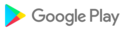Dementia Diary/Clock provides a highly configurable clock display with events that are remotely configurable using any shared calendar configured onto the phone/tablet.
A new feature allows the screen to be fully configured by the user.
"Long press" in the top left corner of the screen to open up a wealth of options.
The application uses the devices full screen. To access the navigation bar just swipe up from the bottom of the screen.
Full details of all options are available on the website, fashmel.com
Inspired by my experiences caring for my mother and father in law, both of whom have suffered from dementia / alzheimers, the Dementia Diary was written to help improve both their lives and the lives of their carers.
Photos installed on the device or on Google Drive can be displayed or played and associated with calendar events.
Dementia Diary has minimal language support (Time/Date) for all android supported languages, and full translations for the following;
English, Czech, Danish, German, Spanish, Finnish, French, Hungarian, Italian, Hebrew*, Norwegian, Dutch, Polish, Portuguese, Romanian, Slovak and Swedish.
Please let me know if you have any ideas for more options that will help you.
A Note of Warning: This application is designed to be "always on". Please ensure the device is mains powered as it will drain the battery life.
Updated libraries
Updated libraries and support for Icelandic included.
Minor update to fix screen size and use of taskbar in menus.
Updated Photo selection options, you may need to reselect the photos on you device.
Menus don't display the taskbar anymore, use the menu title bar to return to the previous menu.
Fixed a problem with the local file selector.
Please go to the directory on the device where the file is stored before selecting the file shortcuts are not supported.
Some bug fixes for screen size and manual layout scaling
New time related screen colour features (time of day and day of week)
See website for details.
Update to allow user to select the rate at which an event is spoken when active.
See Application Event Settings : Configure Voice Settings
Some bug fixes
New options to show when events are displayed (including notification time)
Some fixes for speech when the screen is touched
A shutdown option on the main menu screen (just in case)
A delete all settings and start again option in advanced settings (just in case)
Updates to latest Android libraries
Some bug fixes
New options for text autoscaling, and marquee flexibility on events.
Updates to latest Android libraries
Some bug fixes
New -s event override setting in Display settings
Some bog fixes
Added a facility to the Application Settings to Save, Load and Delete all of the application settings into names files. These should survive through Application uninstall. The files are stored in an external directory /ddbackup.
Minor updates including
fix for screen rotation
loading pictures on OS 10 and 11 versions
event 3 font types on manual layout
Minor bug fix from 6.0 release
New Feature, allows the user to fully configure the screen including a user defined colour palate, text positioning and support for a picture and analogue clock simultaneously.
Support for zoom calls.
Some bug fixes.
Fix for launching Skype
Some more minor bug fixes, mainly empty strings on the settings.
I have removed the white bar from the top of the screen that was causing problems with old Android versions.
The device tries to manage the HOME status of the app. A setting in the Application settings allows the user to access the android settings directly and set DD as the HOME application.
Update to correct some issues with permissions and calendar updates, also an error displaying event time when alerts are enabled.
Updates to stability for pictures loaded from google Drive
Reduced Information at Night now turn off the photo as well
New data time configuration (Date,Day,Time) when photo in quarter screen
New language support added for Hungarian and Swedish and Norwegian
New language support for Czeck and Slovak
Image files can now be accessed from either local or an available Google Drive
A command line option to allow photos (-i) and sound (-s) files to be attached to an event
e.g My Event Text-iphotofile-ssoundfile
when using Google Drive the unique drive id is used to identify the file.
Warning: Some users will need to accept additional permissions to allow access to the Google Drive.
(If you have any problems please let me know)
Some general bug fixes includingManual edit, lock screen is five taps.Dutch language updates (capitalisation)Added the ability to set the alarm warning period using the calendar reminder period. (An override is still available)Added the ability to leave the time on the event during the alarm period, rather then using "soon"
Fixed a problem removing the Clock image.The option lock facility (five taps top left of screen) now displays the application version number in the text.Added some very draft support for Hebrew. Please email me any comments.
Minor update to fix a problem with skype selection and execution.
Added support for PolishEnabled speech from all events including all day.Quarter screen photos now display the filename (when enabled) in the all day event field if nothing else is already occupying it.Put some auto scaling in place to stop text overflowing onto the quarter screen picture.
Added a new option to remove the year from the date display if required.
The app now remembers if the screen was locked out following a restart.Some minor bug fixes and stability checks
3.18 ReleaseFix for tomorrow marker when using "[" only show at time indicator on eventFor users who need to manually add calendar events on the device (no wifi) a new advanced option to launch the local calendar from the app by long pressing the bottom centre of screen has been added.
Some new facilities provided.Overrides for the text for each day of the weekOptions to integrate with Skype, add icon, and auto call a configured address/numberOptional marker to indicate tomorrow's eventsOption to replace 12:00 with noon and midnight in event textsAbility to modify the 'soon' time, linked to alarm settings + audible alarm notifications(My thanks to Eddy and Linda and many others in the past for their ideas and reviews)
Fixed a problem with blank line across full screen images after marquee fix. My apologies for any inconvenience cause.
New colour options for picture and analog clock screensSpeech option now activates on "next event"(See Help screen for details)Some stability updates particularly related to memory usage.
Fix for the Analog clock hands.New popup screen when the app starts to better show how to access the available options.